Last week, we posted something about using Google Authorship to your website:
Do You Know That Google Authorship Can Get More Traffic for Your Website’s Blog? (webstix.com)
But there's one more thing that your website should have installed and that's what is called microdata.
That's a good question. You can't really see it unless you look at the HTML code of a website but you do also see it in Google and Bing results. It's a way to tag certain information and say what it is so that search engines (if they choose) can display that data separately. Things like ratings and movie data are some examples.
Here's how Wikipedia describes it:
Microdata is a WHATWG HTML specification used to nest metadata within existing content on web pages.[1] Search engines, web crawlers, and browsers can extract and process Microdata from a web page and use it to provide a richer browsing experience for users. Search engines benefit greatly from direct access to this structured data because it allows search engines to understand the information on web pages and provide more relevant results to users.[2][3] Microdata uses a supporting vocabulary to describe an item and name-value pairs to assign values to its properties.[4] Microdata is an attempt to provide a simpler[citation needed] way of annotating HTML elements with machine-readable tags than the similar approaches of using RDFa and microformats.
And Google:
The HTML5 microdata specification is a way to label content to describe a specific type of information—for example, reviews, person information, or events. Each information type describes a specific type of item, such as a person, and event, or a review. For example, an event has the properties venue, starting time, name, and category.
Clear as mud? I thought so. How about an example?
Here's some microdata from one of my favorite movies, The Matrix and I've pointed out areas where microdata is being used:

And here's the code for the rating (if you're feeling geeky):
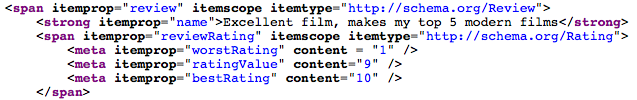
The code is on the page at imdb.com. Google pulls it out and then can use it with the search result listing.
In short, the more you can identify what kind of data is on your website, the more can be done with it at search engines and you get more exposure by helping search engines.
Now that you have a little understanding of what it is, you might be wondering how you can use it with your website.
The main place to learn about microdata is at schema.org. There's a whole page showing the full list of what kind of data can be tagged with microdata. A few worth noting are:
Basically, microdata can be used with every website out there. This means your website should be using it.
What's the Minimum?
You should at least have this data tagged as microdata so that search engines can use it:
By doing this much, you're at least telling search engines what type of business you are and in which city. This will help boost your local rankings.
If the content on your website (your blog, products, etc.) is "share worthy" on Facebook (and why wouldn't it be?), then you'll want to make sure that you check into Facebook Opengraph. Opengraph makes it so your visitors share your content with the proper title, description and thumbnail image - basically, it makes your conent easier to share.
Like I said, when you give search engines more of what they want, they have the opportunity to do more with it. You don't get that opportunity if you don't offer that data. In order to get this working on your website, some coding will need to be done. If you would like this done for your website, please contact us and we can evaluate your website.
-Tony

